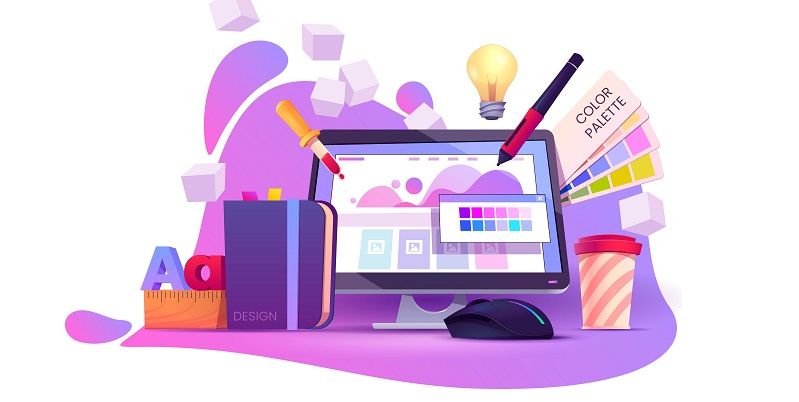In this digital era, where users access websites and applications through a wide range of devices, responsive web design (RWD) has become a cornerstone of a friendly user experience. By seamlessly adapting to different screen sizes and devices, RWD ensures that users have an efficient and enjoyable experience regardless of the device they are using.
Definition of Responsive Web Design (RWD)
Responsive web design is a method of designing and developing websites that automatically adjust their layout and content to provide optimal viewing and interaction experiences on various devices. It involves using flexible grids, fluid images, and CSS media queries to create a responsive and user-friendly interface.
Importance of RWD for User Experience
The primary goal of RWD is to ensure that users can effortlessly navigate and interact with a website, regardless of the device they are using. By optimizing the layout, content, and functionality for different screen sizes, RWD enhances user experience and satisfaction. Whether users access the website from a desktop, tablet, or smartphone, they can enjoy a consistent and intuitive experience.
Benefits of Responsive Web Design
RWD eliminates the need for creating different versions or layouts of a website for specific devices. Instead, a single responsive design adjusts and adapts to each user’s screen size. This enhances convenience and eliminates the frustration of zooming in or out to view content.
Eliminating the Need for Different Versions
With RWD, there is no longer a need to maintain multiple versions of a website for different screen sizes. This simplifies the development and maintenance processes, reducing the time, effort, and resources required. By adopting a unified codebase, developers can streamline the development and maintenance process. Changes or updates made to the code will automatically apply across all devices, eliminating the need for separate modifications.
Importance of Testing on Different Devices and Screen Sizes
To ensure that a responsive website functions and displays correctly across different devices, comprehensive testing is crucial. Each device should be thoroughly examined to identify any design flaws or functional issues that may arise due to specific screen sizes or operating systems.
Ensuring Proper Functionality and Display
Responsive design testing involves checking how the website responds to different user interactions, such as clicking buttons, scrolling, and entering data. Additionally, it evaluates the display of images, text, and other content components to ensure they are correctly adjusted based on each device’s screen dimensions.
Deploying a Single Version for All Devices
With a responsive application, developers can deploy a single version of their application that adapts to all devices. This eliminates the need to create and maintain separate versions, making the deployment process more efficient and cost-effective.
Easy Updates and Maintenance with a Unified Codebase
Once a responsive website is built, updates and maintenance become simplified. Developers can make changes or fixes in the codebase without worrying about compatibility issues across devices. This streamlines the update process and ensures consistent user experiences across all platforms.
Ensuring Website Performance across Devices
One of the main challenges in implementing RWD is ensuring that the website performs well on various devices. Developers need to consider factors such as loading speed, image optimization, and the ability to handle different screen resolutions to provide a seamless user experience.
Complexity of Testing on Various Devices and Screen Sizes
As responsive websites need to work on a wide range of devices and screen sizes, testing becomes more complex. Comprehensive testing across multiple devices and operating systems is necessary to identify and address any design or functionality issues that may arise.
Importance of Including Responsiveness in CI/CD Processes
By integrating responsive design testing into the continuous integration and deployment (CI/CD) process, developers can ensure that their applications remain responsive and user-friendly. This enables early detection and resolution of any responsive design-related issues, resulting in a better overall user experience.
Ensuring Constant User-Friendliness and Responsiveness
By continuously testing and updating the responsive design elements during the development cycle, developers can ensure that their applications are always user-friendly and responsive. Regular testing and updates help identify and address any performance issues or design inconsistencies promptly.
In conclusion, responsive web design is an essential aspect of creating a user-centric web experience. By allowing seamless functionality and optimized display across various devices, RWD enhances user satisfaction and ensures a positive impression of the website or application. Investing time and effort into implementing and testing responsive design principles is crucial to stay competitive in today’s mobile-first digital landscape.