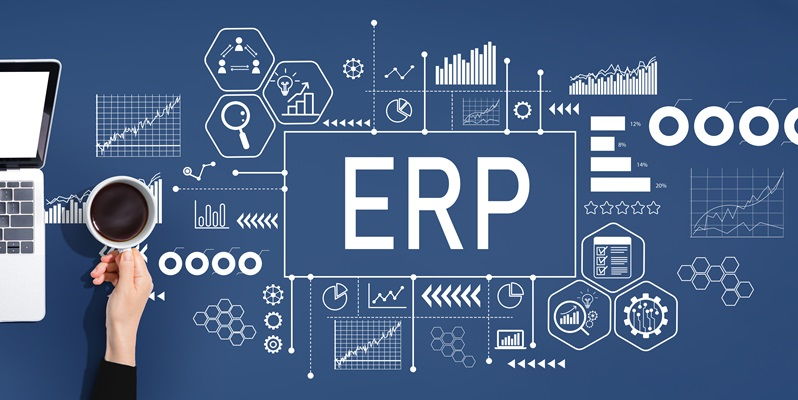Data migration is a crucial step when transitioning from an old Enterprise Resource Planning (ERP) system to a new one. It involves transferring data from the existing system to the new system, ensuring accuracy, completeness, and integrity throughout the process. This article provides a detailed guide on how to successfully migrate data in ERP systems, covering various essential steps and best practices.
Assessing existing data in the current ERP system
Before embarking on data migration, it is essential to thoroughly assess the data in the current ERP system. This assessment helps identify the types of data, the volumes involved, and the overall quality of the data. By understanding the nature of the data, you can better plan and execute the migration process.
Planning data mapping from the old system to the new system
Data mapping is the process of defining how the data from the old system will be mapped to the structure of the new system. It involves determining the similarities and differences between the two systems and creating a plan to ensure a smooth transfer of information. By carefully mapping the data, you can avoid any potential data loss or misplacement during migration.
Cleansing data by identifying and rectifying inconsistencies, errors, or duplications
Data cleansing is a critical step in data migration since it helps improve the overall quality of the data. By identifying and rectifying inconsistencies, errors, or duplications in the existing data, you can ensure that the migrated data is clean and accurate. It may involve standardizing data formats, eliminating redundant information, and resolving any data conflicts that arise.
Validating data quality for the new ERP system
To ensure a successful data migration, it is crucial to validate the quality of the data being transferred. This involves performing comprehensive checks to ensure that the data meets the quality standards required for the new ERP system. Validation processes may include data profiling, data integrity checks, and verifying data relationships. By validating the data quality, you can trust that the new ERP system will function efficiently.
Developing strategies for data extraction
Developing effective strategies for data extraction is key to a seamless migration process. Consider the volume of data and the resources available to extract it from the old ERP system. It may involve exporting data in batches or utilizing specific tools or interfaces for extraction. By carefully planning the extraction process, you can ensure a timely and efficient transfer of data.
Converting data from the old ERP system to the new one
As the data is extracted from the old ERP system, it needs to be converted to the format required by the new system. This conversion process may involve transforming data types, reformatting data structures, and ensuring compatibility between the two systems. By properly converting the data, you can ensure that it fits seamlessly into the new ERP system.
Loading data sets in batches to minimize downtime
Instead of loading the complete data at once, it is advisable to load data sets in batches. This approach minimizes downtime and disruption during the migration process. By loading smaller sets of data, you can ensure that any potential issues or errors can be addressed promptly without affecting the entire system.
Testing migrated data for accuracy, completeness, and integrity
Thorough testing is essential to verify the accuracy, completeness, and integrity of the migrated data. Testing involves comparing the data in the new ERP system against the source data to ensure a flawless migration. It is important to test various scenarios, including data entry, data retrieval, and complex data relationships. By conducting rigorous testing, you can identify and rectify any issues before going live with the new system.
Ensure comprehensive backups before migration
Before initiating the data migration process, it is crucial to take comprehensive backups of all relevant data. These backups act as a safety net, mitigating the risk of data loss during the migration. In case any unforeseen issues occur, having backups ensures that you can revert to a previous state without losing critical information.
Training users on changes in data entry or retrieval processes with the new ERP system
As data entry or retrieval processes may change in the new ERP system, it is essential to provide adequate training to users. This training helps users adapt to the new system, understand any modifications in data workflows, and ensure accurate data input. By investing in training, you empower users to effectively utilize the new ERP system, maximizing its benefits.
Data migration in ERP systems is a complex but necessary process. By following a systematic approach and incorporating best practices, organizations can ensure a successful transition from an old system to a new one. Thoroughly assessing existing data, planning data mapping, cleansing and validating data, developing strategies for data extraction, converting data formats, loading data sets in batches, testing migrated data, taking comprehensive backups, and training users are key elements in achieving a seamless data migration process. With careful planning, rigorous testing, and user training, organizations can confidently embrace the new ERP system, leveraging its capabilities to drive productivity and growth.